Effective density model
In case you specify roughness = e for a sample, the effective density model is automatically created by Nexus.
You can also create the effective density model directly for your sample.
import nexus as nx
import numpy as np
import matplotlib.pyplot as plt
lay_Pt_top = nx.Layer(id = "Pt top",
material = nx.Material.Template(nx.lib.material.Pt),
thickness = 2,
roughness = 2.0)
lay_C = nx.Layer(id = "C",
material = nx.Material.Template(nx.lib.material.C),
thickness = 20,
roughness = 2.3)
lay_Pt = nx.Layer(id = "Pt",
material = nx.Material.Template(nx.lib.material.Pt),
thickness = 15,
roughness = 0.2)
lay_substrate = nx.Layer(id = "Si sub",
material = nx.Material.Template(nx.lib.material.Si),
thickness = nx.inf,
roughness = 0.2)
sample = nx.Sample(layers = [lay_Pt_top, lay_C, lay_Pt, lay_substrate],
geometry = "r",
length = nx.inf,
roughness = "a")
# here an analytical roughness is assumed, so the effective density model is not created automatically.
# specify the effective layer thickness and
# if nuclear scattering matrices should be calculated and mixed as well
sample.EffectiveLayerSystem(eff_layer_thickness = 0.3, nuclear = False)
To get more information on the created effective density model in Nexus use the appropriate class attributes effective_layers, extended_layers and effective_coordinates.
The effective_layers and extended_layers attributes hold objects of the EffectiveLayer class.
Before the effective layers are created an extended layer system has to be defined by Nexus.
Here, additional top and bottom layers are added to account for the additional layers that have to be created in the effective layer system.
The effective_layers are the sliced layers of equal size actually used by Nexus in calculations.
Print the extended and the effective layers
print("extended layers\n")
for lay in sample.extended_layers:
print(lay)
print("effective layers\n")
for lay in sample.effective_layers:
print(lay)
Additional layers are added on top and below of the layer system. Their thickness is automatically adjusted by the roughnesses of the top and bottom layers. All scattering factors are not meaningful up to now because no method has been used that actually calculates these.
To gain more insight into the effective density model we can inspect how these extended layers will be weighted in the effective layers.
for lay in sample.extended_layers:
plt.plot(sample.effective_coordinates, lay.effective_layer_weight)
plt.xlabel('depth (nm)')
plt.ylabel('layer weight')
plt.show()
# check that the sum of all layer weights is one everywhere
sum = np.zeros(len(sample.extended_layers[0].effective_layer_weight))
for lay in sample.extended_layers:
sum = np.add(sum, np.array(lay.effective_layer_weight))
print(sum)
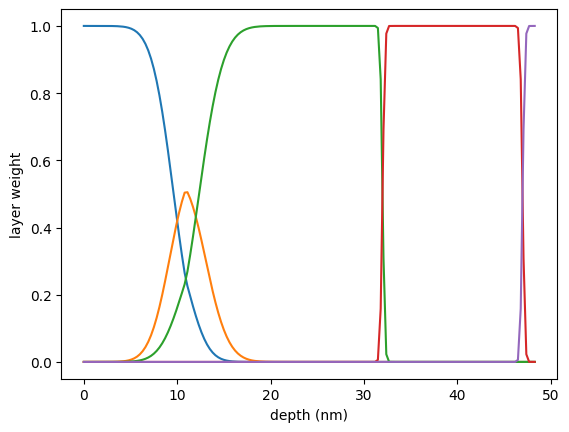
Note
The total thickness of the effective layer system is larger than the one of your sample definition due to the additional layers created to account for the first and last interface properly.
Let’s calculate a property of the sample with the effective layer system.
# set an angle for the field intensity calculation
# this is the angle of the first cavity minimum
sample.angle = 0.158
# set the effective density roughness model
sample.roughness = "e"
# calculate the field intensity
field_int = nx.FieldIntensity(sample = sample,
energy = nx.moessbauer.Fe57.energy,
points = 1001)
depth, int = field_int()
plt.plot(depth, int)
plt.xlabel('depth (nm)')
plt.ylabel('relative field intensity')
plt.show()
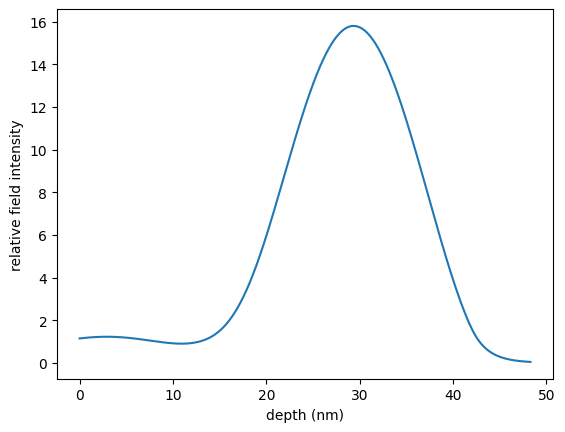
and print the layers again. Now they all have scattering factors assigned.
print("extended layers\n")
for lay in sample.extended_layers:
print(lay)
print("effective layers\n")
for lay in sample.effective_layers:
print(lay)
Note
Nexus mixes the scattering matrices of the extended layers directly to obtain the effective layer scattering matrices. It does not create a new material with a new element composition (and hyperfine fields), which is often found in the literature on the effective density model. If you want to account for additional interface hyperfine effects due to roughness, create specific interface layers in your sample.